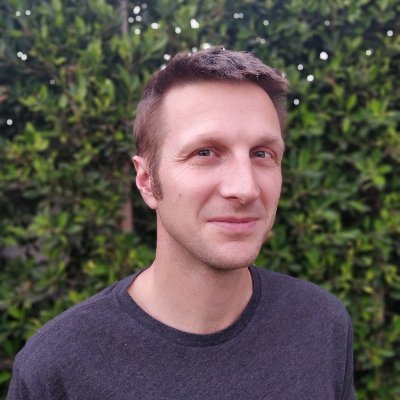Engine Update: Streamlining Components and Scripts
With the latest engine changes released today (v0.164.0), we're streamlining our API to make it quicker and easier for you to get started with PlayCanvas. Less API to remember, more time coding your game.
Two major changes landed today. A new way to add components and replacing the old ApplicationContext object with the Application.
Adding Components
The Entity class now has addComponent and removeComponent. This makes setting up an Entity in code much easier
var entity = new pc.Entity();
entity.addComponent("light");
entity.addComponent("camera", {
clearColor: new pc.Color(1, 0, 0);
});
app.root.addChild(entity);
You'll see that this is much less code than the previous way of doing stuff.
ApplicationContext removed
Until today, script instances would have the ApplicationContext available to them. Now we've combined the ApplicationContext and the Application.
How does this effect your code? Well, actually it doesn't. We've moved all the functionality from the ApplicationContext into Application and we now pass the pc.Application into your script. This is just reducing the API surface area.
When you create a new script. Now you'll see this as the default skeleton script:
pc.script.create('myscript', function (app) {
// Creates a new MyScript instance
var MyScript = function (entity) {
this.entity = entity;
};
MyScript.prototype = {
initialize: function () {
},
update: function (dt) {
}
};
return MyScript;
});
So, now just use app instead of context.
Anyway, that's it for this update. See you next time.