Introducing JSON Script Attributes
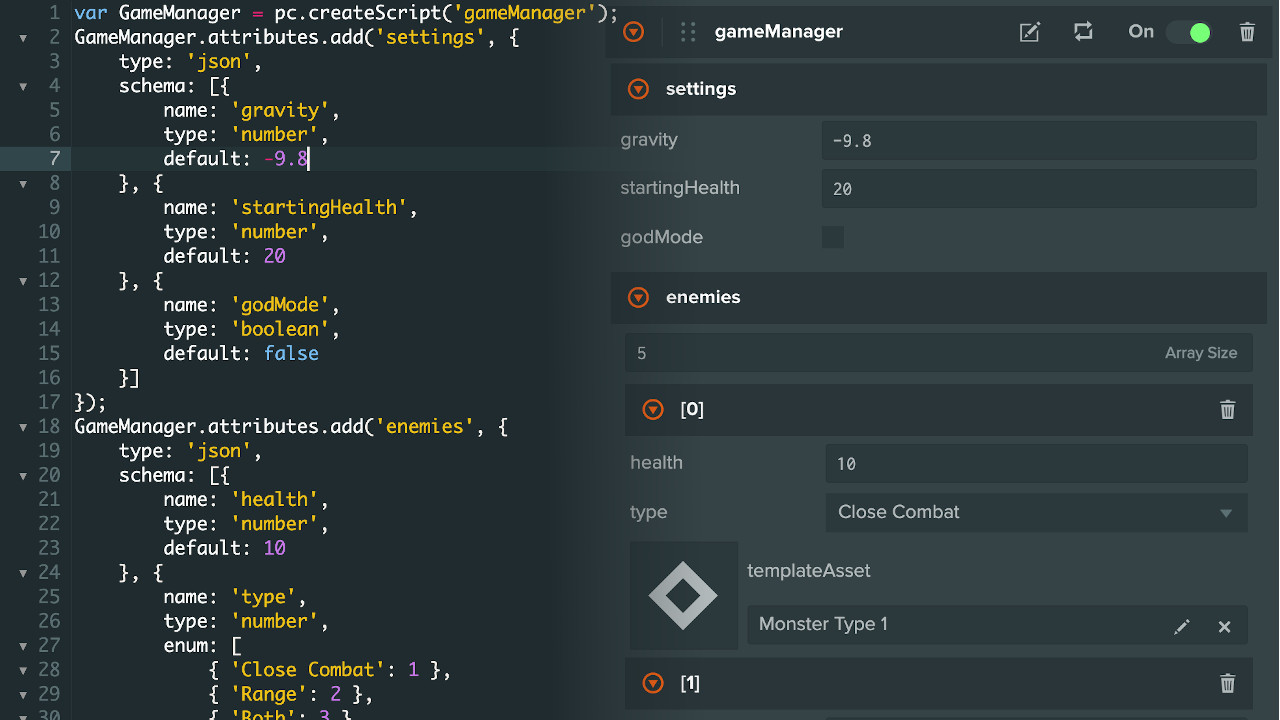
We have levelled up the Script Attributes that makes it much easier to organize and group related attributes together.
Using JSON, developers are able to define a schema for a data object that has multiple attributes and have them grouped together in the Inspector.
In the example below, we have created a JSON schema with the name ‘settings’ and has the attributes ‘gravity’, ‘startingHealth’ and ‘godMode’.
GameManager.attributes.add('settings', {
type: 'json',
schema: [{
name: 'gravity',
type: 'number',
default: -9.8
}, {
name: 'startingHealth',
type: 'number',
default: 20
}, {
name: 'godMode',
type: 'boolean',
default: false
}]
});
In the Inspector, the data object is shown as a collapsible section:
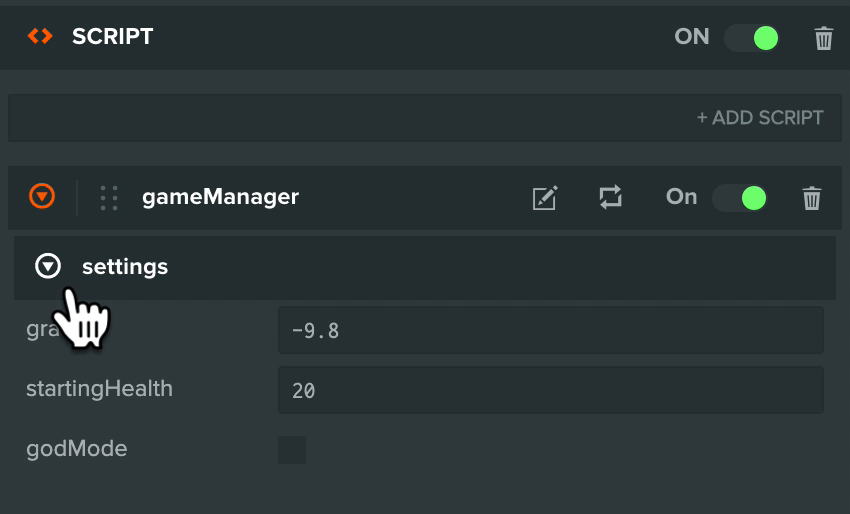
Even better, these data objects can made into an array! This is a huge improvement over having to organize multiple attribute arrays that was difficult to update and error prone to maintain.
Example JSON schema for an array of enemies:
GameManager.attributes.add('enemies', {
type: 'json',
schema: [{
name: 'health',
type: 'number',
default: 10
}, {
name: 'type',
type: 'number',
enum: [
{ 'Close Combat': 1 },
{ 'Range': 2 },
{ 'Both': 3 }
]
}, {
name: 'templateAsset',
type: 'asset',
assetType: 'template'
}],
array: true
});
Becomes the following in the inspector which is so much cleaner!
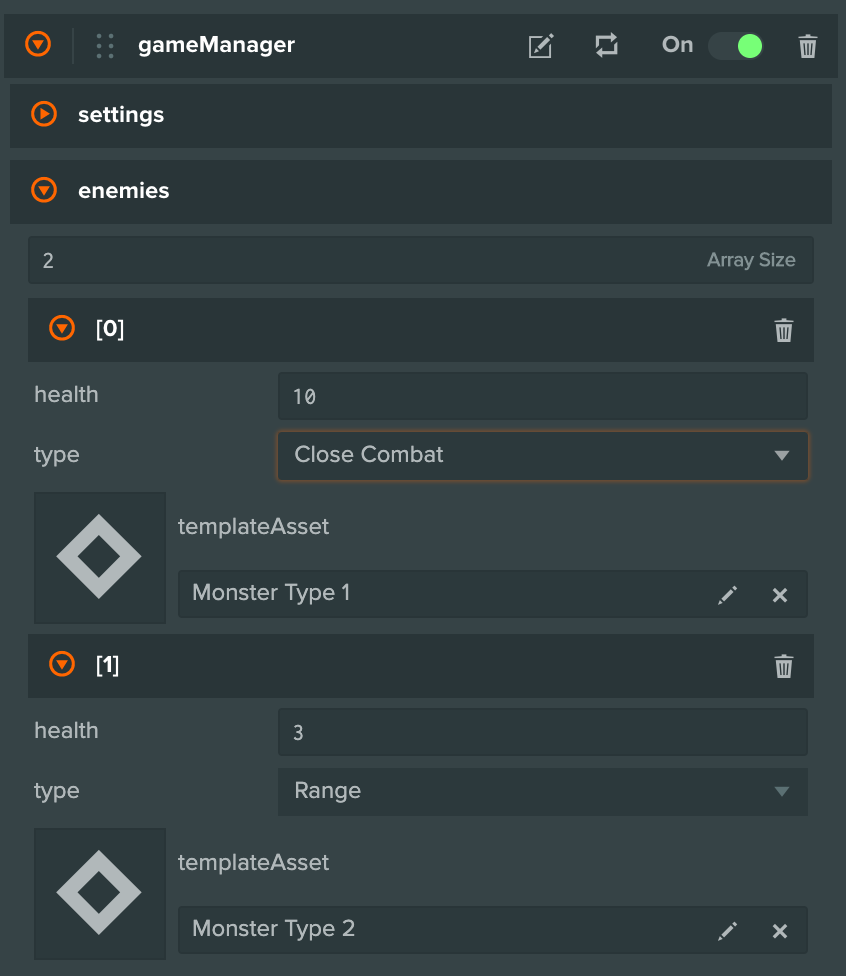
Read more in the documentation and let us hear your feedback in the forums!
