Introducing the PlayCanvas Localization System
Are you shipping your PlayCanvas app or game in just one language? You may be preventing international users from enjoying it! Today, we are happy to announce the arrival of a localization system built right into the PlayCanvas Editor!
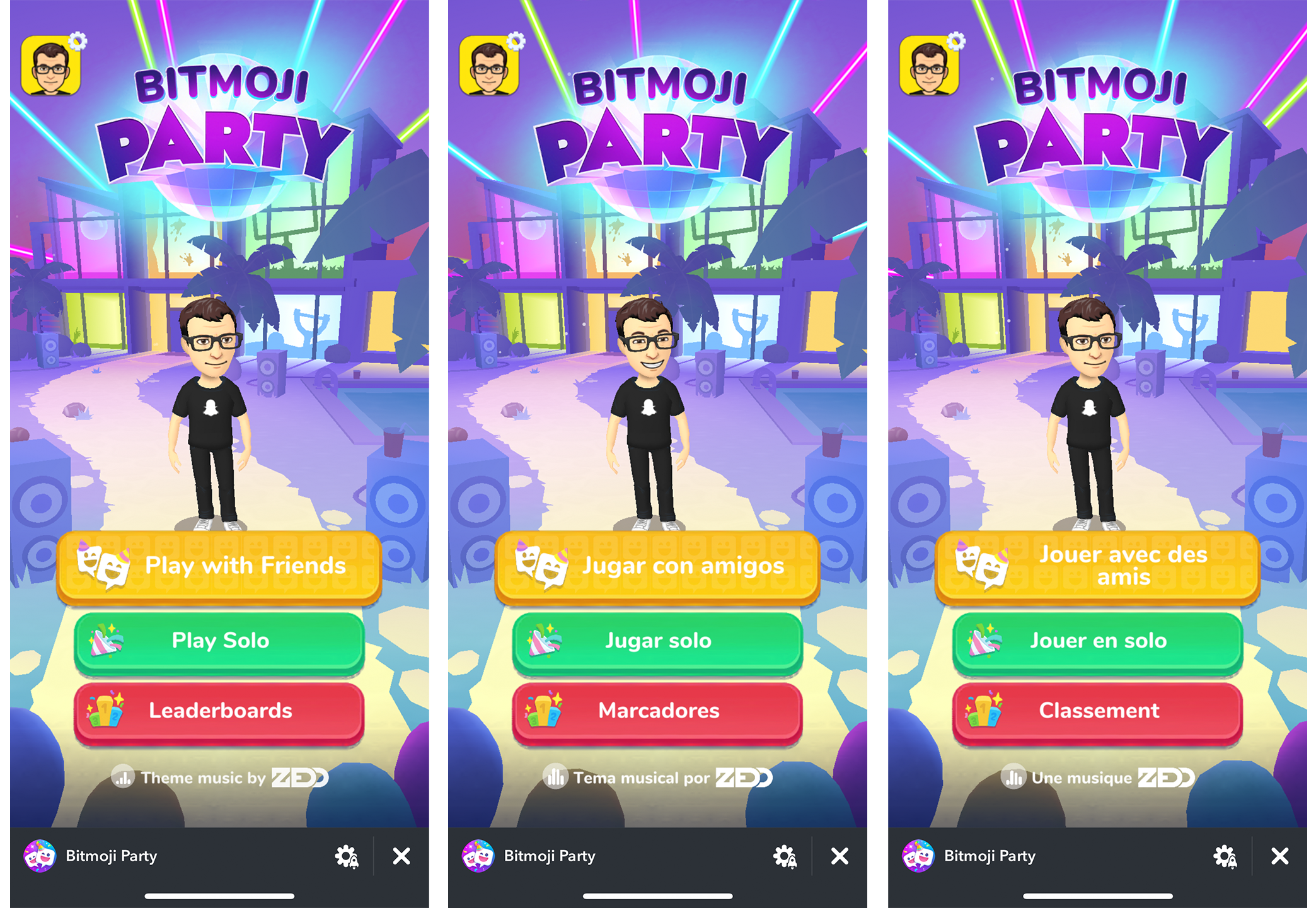
PlayCanvas-powered Bitmoji Party localized into English, Spanish and French
The system works in tandem with PlayCanvas' text element component and it's super-easy to use. The text element interface now provides a 'Localized' property and when checked, you can enter a Key instead of a Text string.
New text element properties for enabling localized text
The Key is the string used to look up a localized string based on the user's currently selected locale. The localized string data is stored in JSON assets and is documented, along with the rest of the system, here. You can even preview your localized User Interface by choosing a locale in the Editor Settings panel:
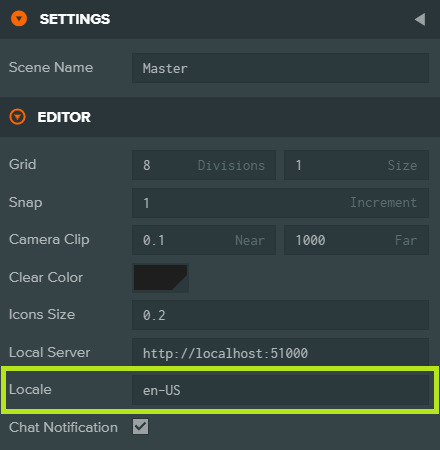
Locale setting in the Scene Settings panel
We look forward to playing your newly localized games!
