Introducing the new Code Editor
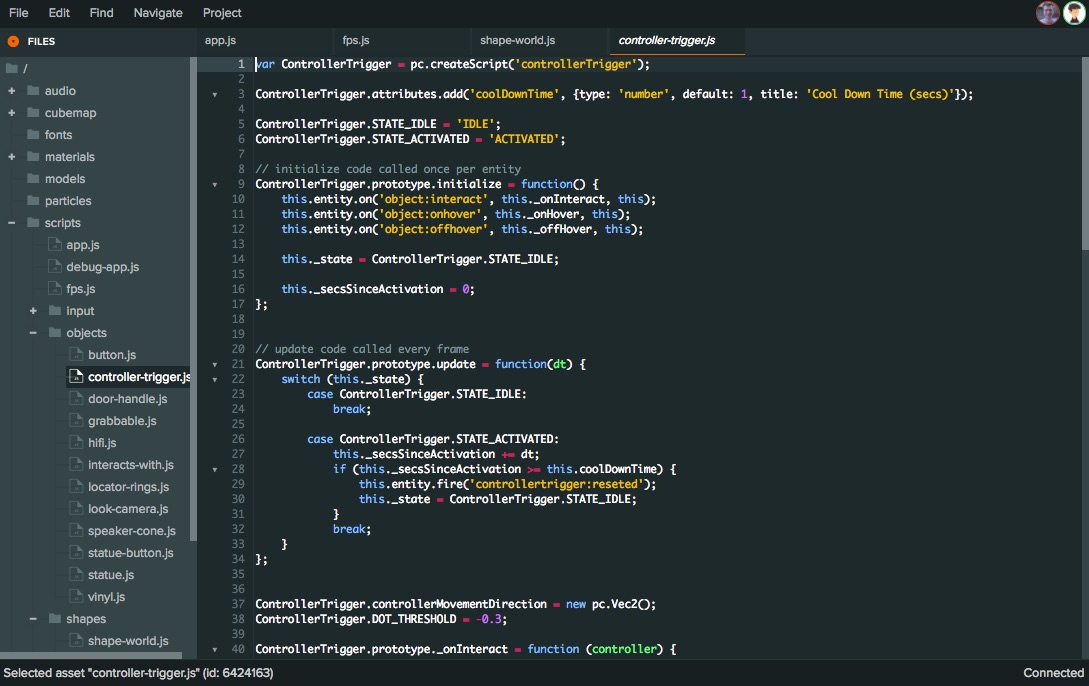
Today we're excited to unveil the new code editor for all our PlayCanvas users. We've been taking your feedback since we launched Scripts 2.0 last year and we've updated the code editor to make working on scripts in PlayCanvas much easier.
Some of the new features introduced by the new editor:
File view & tabs
The most obvious difference is now we let you browse all your text files in the code editor and open multiple files in the same window. No more hunting through browser tabs to find that file you were editing.
Goto Anything
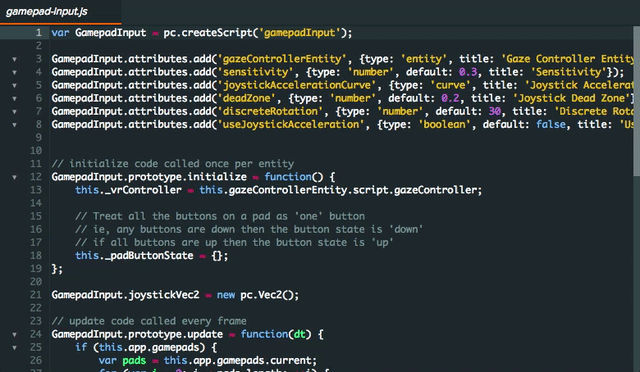
Goto Anything (Ctrl/Cmd+P) is the power users dream option. Jump to any text file in your project with a few keystrokes.
Enhanced keyboard shortcuts
We've had a complete overhaul of the keyboard shortcuts. All your standard text editor shortcuts are there. Including using multiple cursors and expanding selections.
Better find & replace
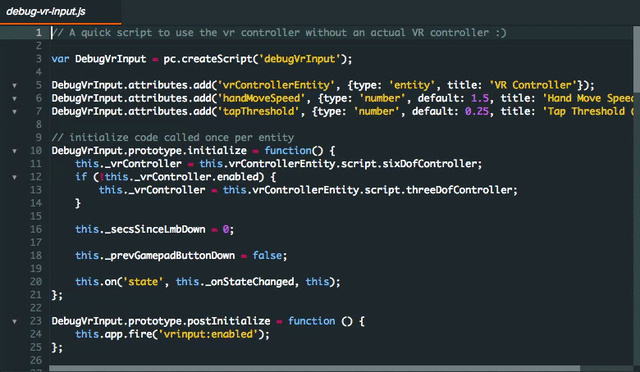
We've beefed up the find and replace with a new interface and easy to use extras like case-sensitive and regular expressions.
We hope you enjoy using the new code editor as much as we do!
