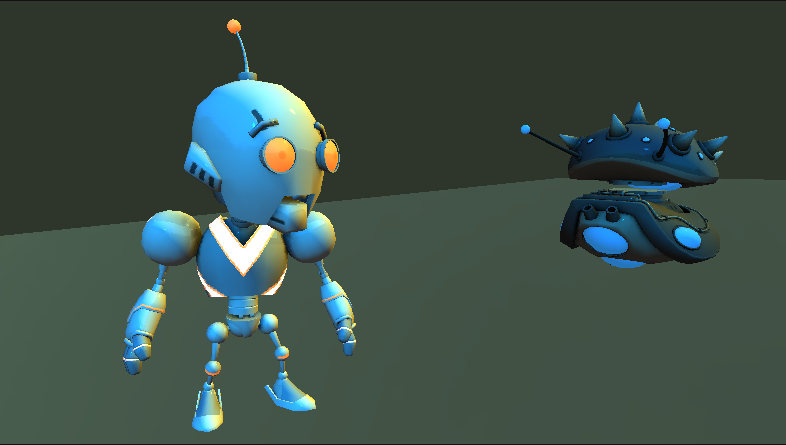New Custom and Built-in Post Effects
We want your projects to look as good as you imagine them and today we are pleased to announce brand new tools to manipulate your entities. We have recently released a way for you to add Post Processing Effects to your applications and it has never been easier.
Built-in Post Effects
The visual element of gaming experiences is as important as any other and we want the projects made by our PlayCanvas community to look as good as they can. Adding to our already extensive library of Post Effects, we have spoiled you lucky PlayCanvas users as you can now choose from effects such as Bloom, Brightness-Contrast, Hue-Saturation, FXAA, Sepia and Vignette with a simple right click on the camera entity in the hierarchy. Its as easy as that! Thanks to PlayCanvas you don't have to be an artist to make your games look cool. Want to find out more about the new built-in post effects? Cast your eyes here.
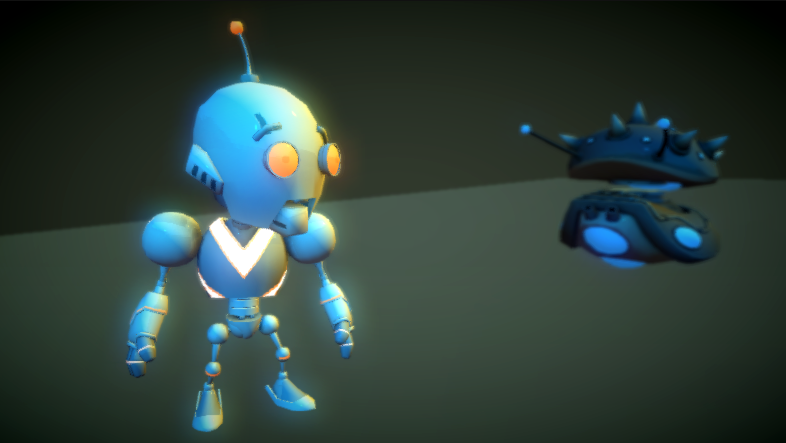
With added post processing effects
Custom Post Effects
We count ourselves lucky to work with very creative PlayCanvas users and many members have an incredible eye for detail. If you know some JavaScript and GLSL then you can create your own Post Effects, using our step by step guide on writing the script for your effect/s and a library of existing Post Effects for reference you can really bring your entities to life (well almost).
Now we have given you the tools, it's time for you to take your project to the next level. Modify your entities and give your game a truly stunning atmosphere.