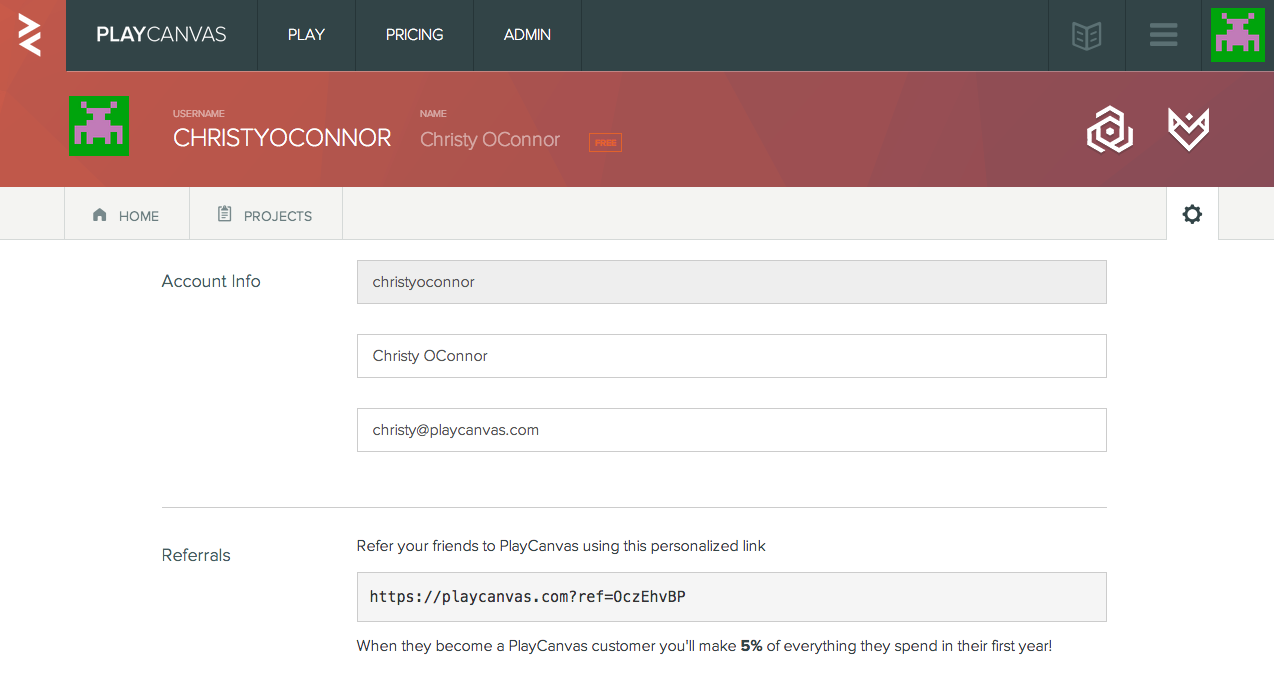PlayCanvas Referrals: Just a little Thank You
The PlayCanvas Community is growing all the time and we know that some of that growth is down to your hard work in promoting the engine.
Last month we introduced our DevLog to help strengthen the PlayCanvas Community and this month the Referrals feature is our way of saying thank you for using and sharing our engine. PlayCanvas simply wouldn't work without you, our Community.
How Does It Work?
Simply share your unique Referral link where and when you please and if a user signs up to PlayCanvas using your link, you are entitled to 5% of everything that they buy and sell on PlayCanvas over the period of 1 year. The more people that sign up with the link that you shared, the more benefits you will receive.
The 5% you are entitled to is also based on the new users subscription fee.
Finding Your Referral Link
Method 1:
-
Hover over your profile icon (in the top right hand corner) while logged into PlayCanvas
-
Select Account from the drop down menu
-
Find your Referral URL in the box next to Referrals
Method 2:
- Click this giant button!