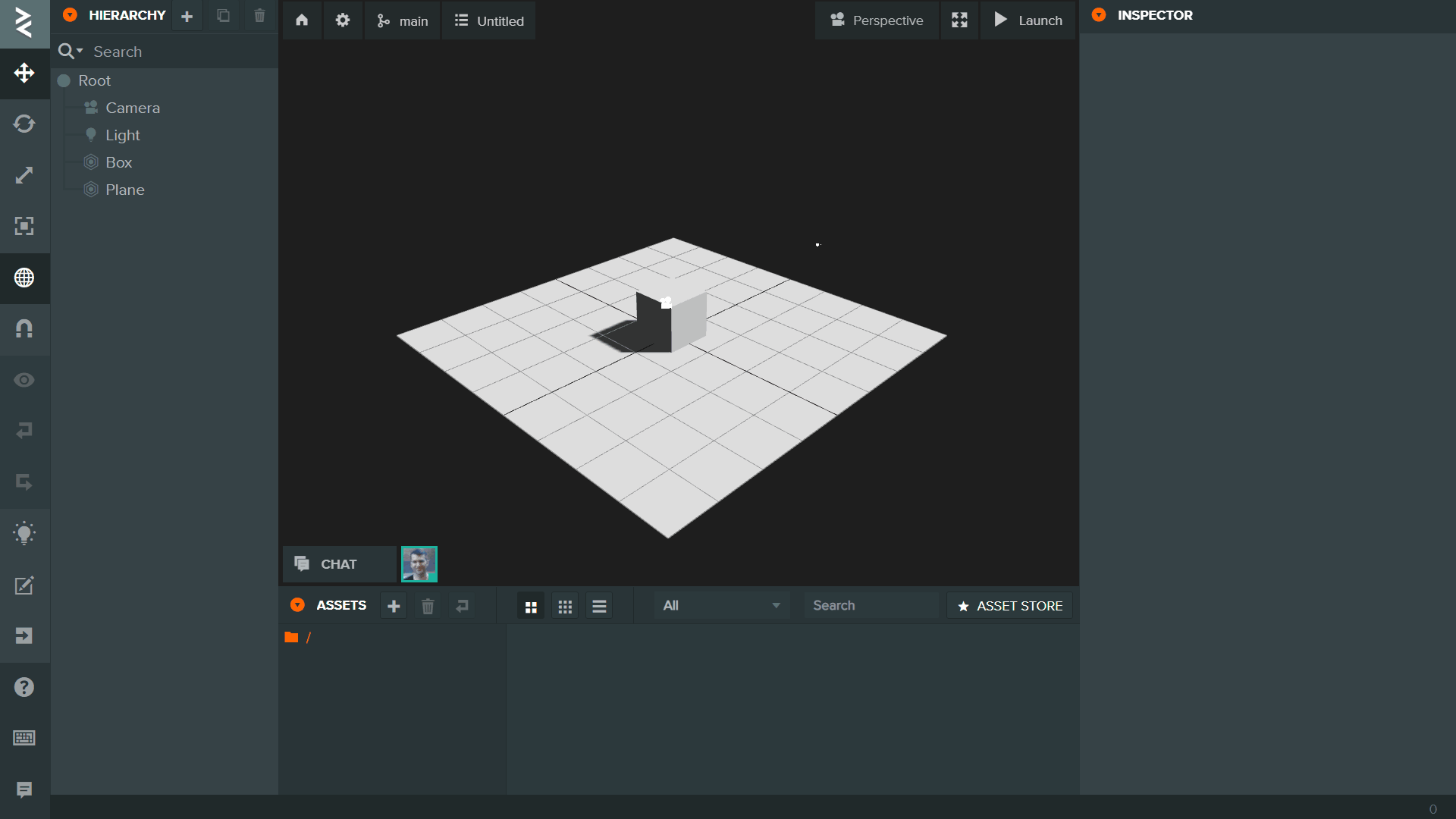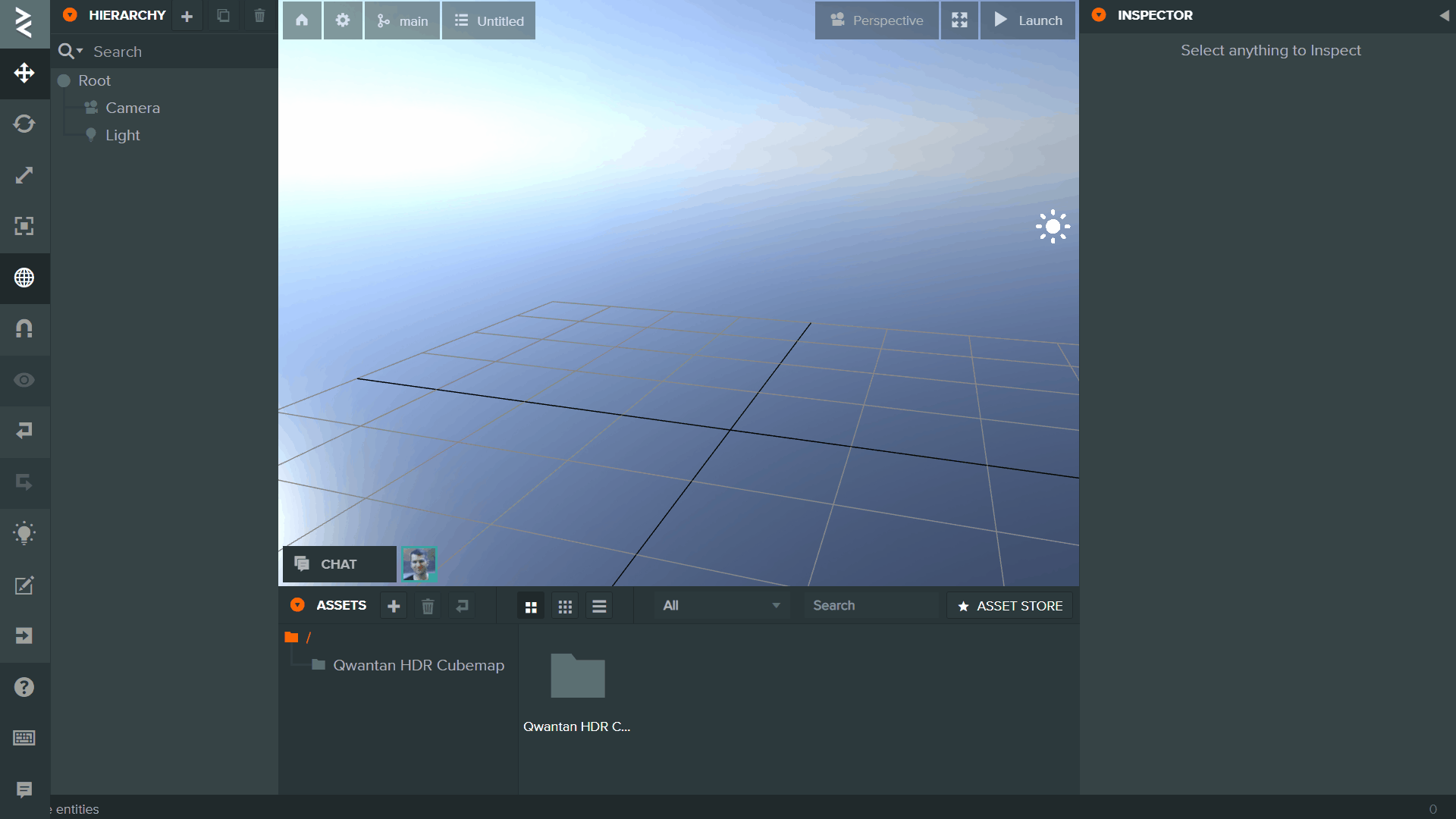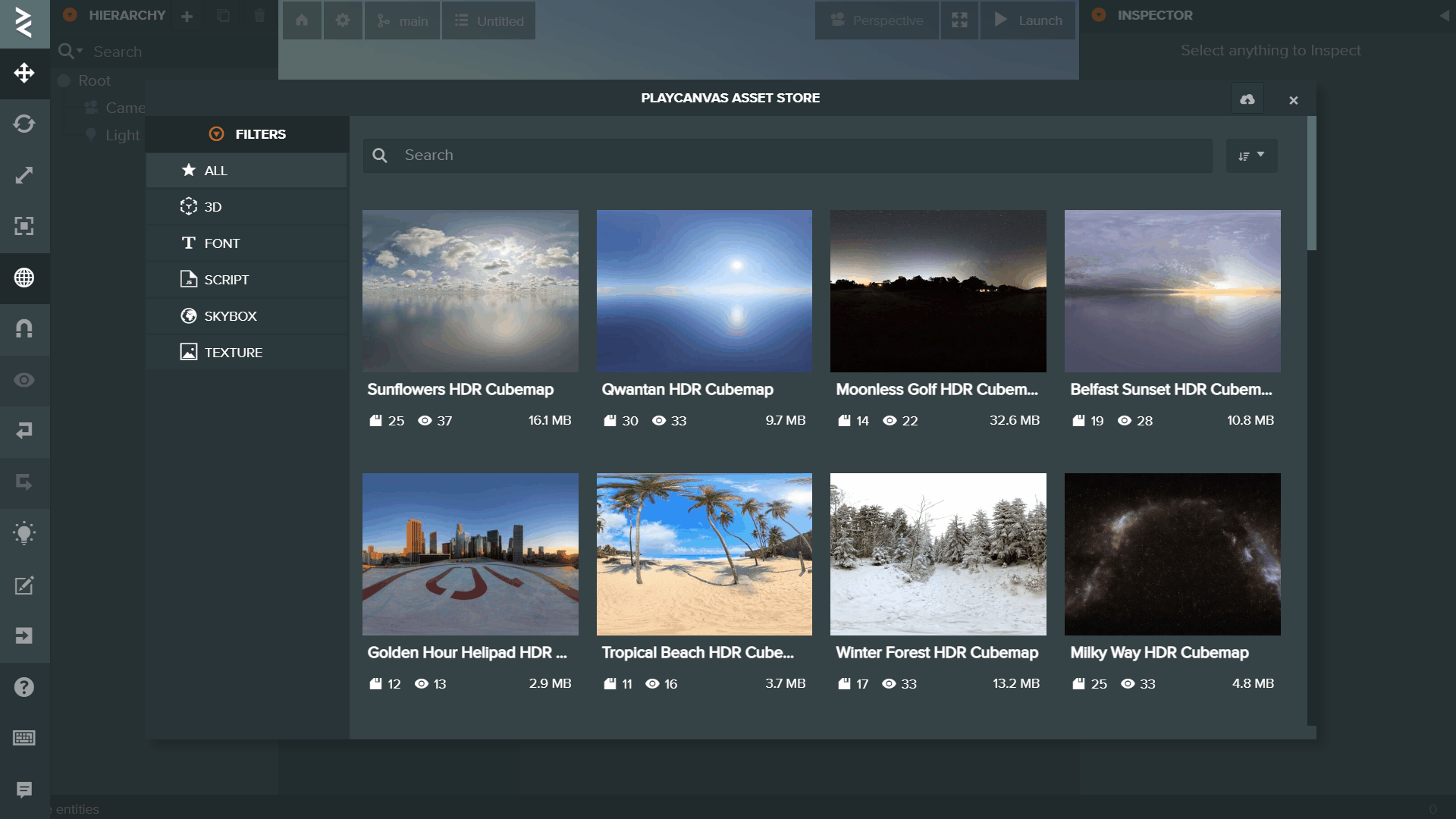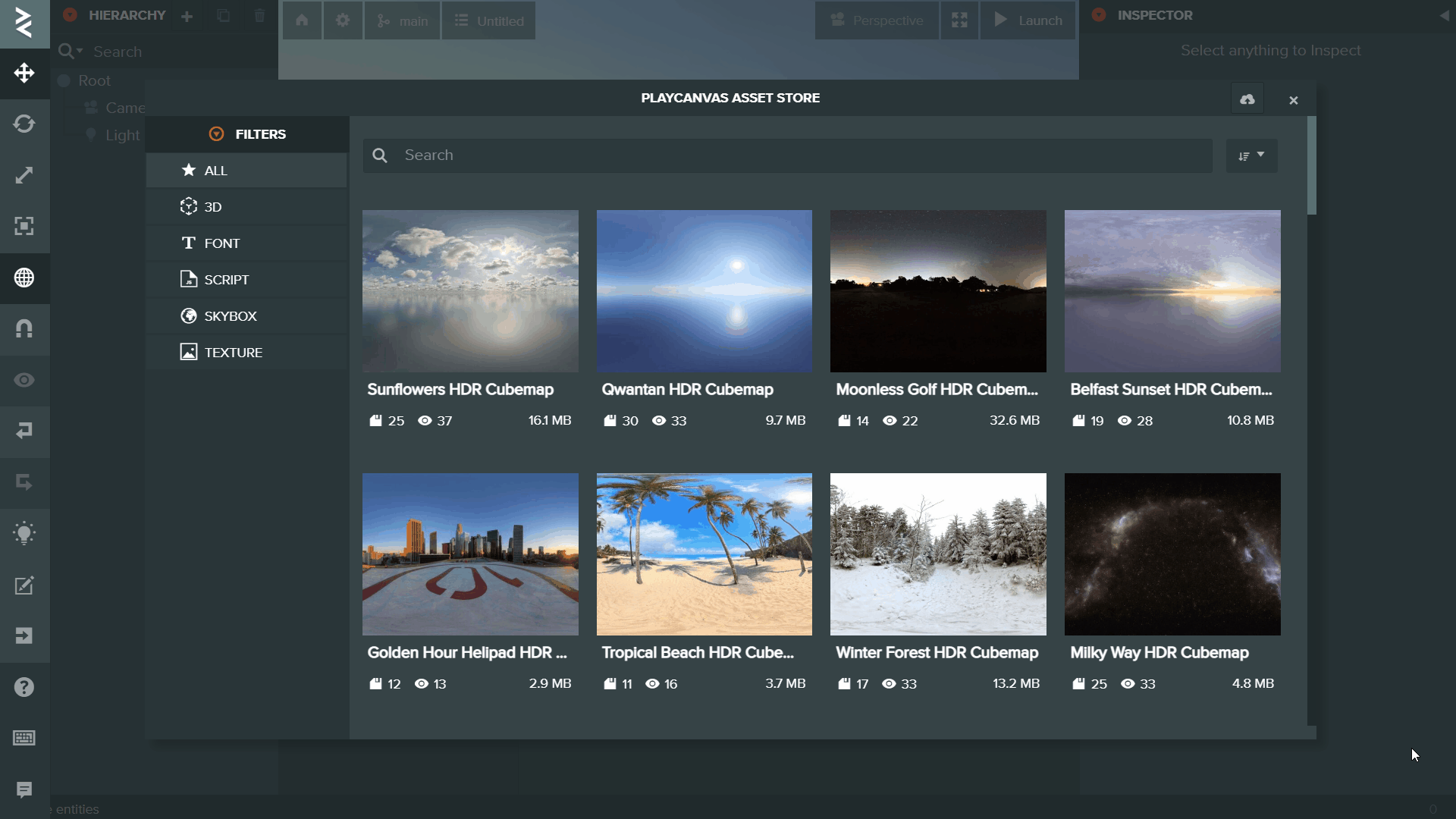Announcing the New PlayCanvas Asset Store
The PlayCanvas Asset Store is the first place that users tend to go to find content for their projects. This is especially true for new users who want to get started as quickly as possible. Up until now, the Store has not been particularly easy to use and the content has not changed in quite a long time. In short, a complete overhaul and refresh has been long overdue. So today, we are incredibly excited to announce a major upgrade for the PlayCanvas Asset Store!
First up, check out a little example of building a city scene using content taken from the Asset Store. A skybox, a pack of 3D city block meshes and a camera control script are imported and the city is built via drag and drop. And not one single line of code is needed!
Now, let's examine some of the key highlights that make the new Asset Store so special.
Built Right In To The Editor
It should be possible to grab assets quickly, right from within the Editor itself. Why should you have to open a new tab and go hunting around the web? So to keep things as convenient as possible, the ASSET STORE button (in the Editor's Assets Panel) now opens a nicely designed, responsive Asset Store panel.
One really cool benefit of selecting assets from within the Editor is that the currently selected Asset folder is known. This means you have compete control over where your imported assets will be saved.
Preview Store Assets Before Import
Sometimes, an asset thumbnail just isn't sufficient to tell if a particular asset is what you want.
Our new Store allows you to select a Store Item and preview it in an appropriate viewer (glTF Viewer for 3D models, Texture Viewer for textures and cubemaps).
Find What You Want Quickly
As the number of store items continues to grow, it's going to be incredibly important for you to be able to narrow down your assets searches. As a result, the new Store comes with powerful searching, sorting and filtering capabilities.
You can filter by asset type, search asset names and descriptions and then order search results on a host of criteria.
Fresh New Content
Recently, the Asset Store content was, let's just say, beginning to show its age. We are now in a world of HDR skyboxes, PBR materials and high polygon meshes. So it made sense to erase old store items and refresh the Store with better, more modern content. We have selected a broad variety of Creative Commons assets from fantastic content sources such as kenney.nl, HDRi Haven, Sketchfab and Khronos' glTF Sample Models.
If you would have any suggestions for content you would like to be added to the Store, please do let us know!
The Future
There's still so much we want to do with the new Asset Store! But here are some things we have in mind:
-
More Content. The important thing to say about today's update is that it delivers the core infrastructure on which we can iterate. It is now exceptionally easy for us to populate the store with more content. So, in the near term, you can expect to see the range of content expand quite rapidly.
-
Third Party Stores. Now that we have a solid foundation in place for the Store, we have the ability to host third party stores within the same UI and maximize your choice.
-
More Asset Types. Today's launch offers models, fonts, textures, skyboxes and scripts. Next, we want to add audio assets and template assets (AKA prefabs). Template assets in particular are very exciting because you would be able to import fully interactive, visual entities into your projects (such as a drivable vehicle or a controllable character).
What would you like to see us add to the Asset Store next? Let us know on the forum.
Happy creating, friends!