Copy and Paste Assets between Projects
PlayCanvas has a pretty cool (but not widely known about) feature that allows you to copy and paste entities and entity hierarchy between two instances of the Editor. This can save a lot of time, particularly when setting up new projects.
Many of you have requested the ability to do the same with assets. Well, we listened - and now you can! 🚀
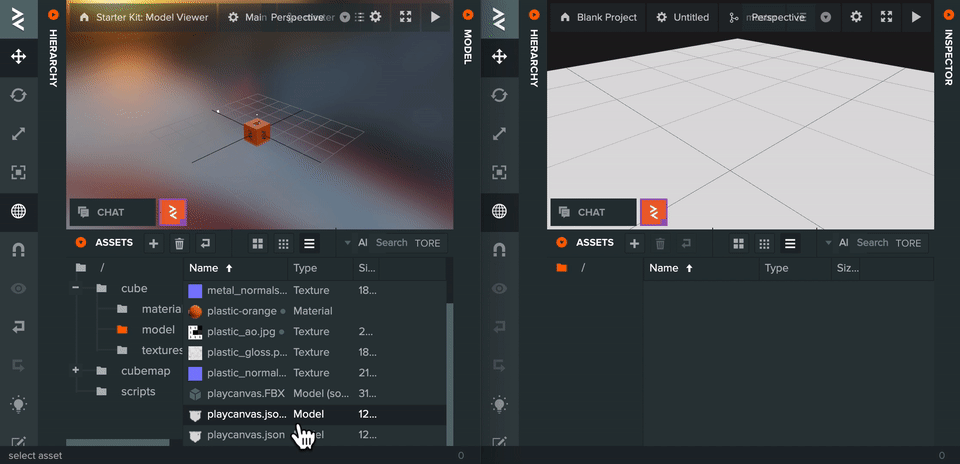
So if you need to grab some assets from another project, no more need to download from Project A and then upload to Project B. Just copy and paste in seconds, directly from project to project.
This makes it super easy to share reusable code and assets with your team and the rest of the PlayCanvas community, especially in combination with the recent launch of Templates to setup preconfigured Entities.
Use the context menu or the Ctrl/Cmd + C and Ctrl/Cmd + V hotkeys to copy assets across to your projects. 💪
Check out the documentation for more details.
