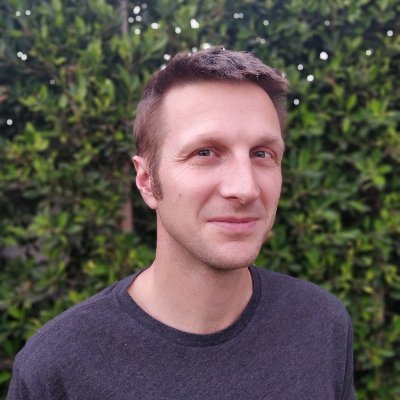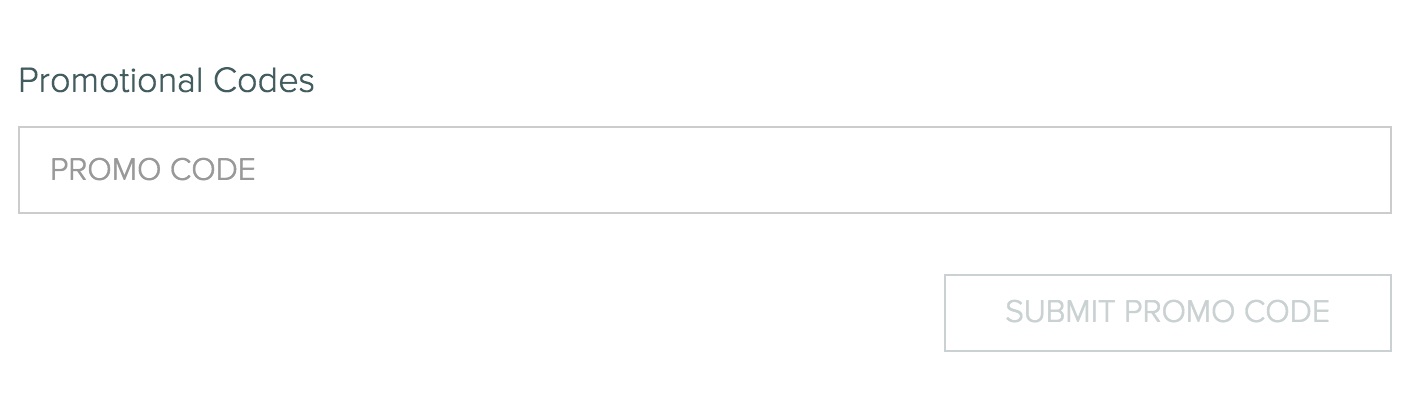Humble Game Making Bundle
PlayCanvas is delighted to be part of the Humble Game Making Bundle.
If you've just bought the bundle and you're looking for some help here's a few pointers.
Activating your Promo
Once you've signed up. Head over to your account page, scroll down the Promotional Codes section, enter your code and Submit.
This will give you 3 months with all the Pro features (like private projects and more storage). At the end of the 3 months, don't worry you won't be charged. Instead, your account will revert to a Free account. Hopefully, if you've enjoyed using PlayCanvas, you can upgrade your account back to Pro.
Tutorials and Documentation
Learning to use a new program is always a challenge, but we've tried hard to make sure as much as possible is covered in our documentation and tutorials site.
Devlogs and Community
One of the best parts of PlayCanvas is the community of developers and game makers building stuff on the site.
Once you've got started and published your first build, be sure to tell everyone about it on your devlog.
When you see projects that you like, don't forget to Watch and Star them.
Questions and Chat
If you're struggling with a problem, hit up the forum to ask the community.
PLAYHACK and Game Making Contests
Every month we run a friendly game jam called the PLAYHACK. This month we're running the PLAYHACK in parallel with the Game Dev Fort Indie Game Making Contest. It's the perfect way to get used to a new game engine and there are even prizes to be won!
Hope you enjoy using PlayCanvas. See you in the devlogs!