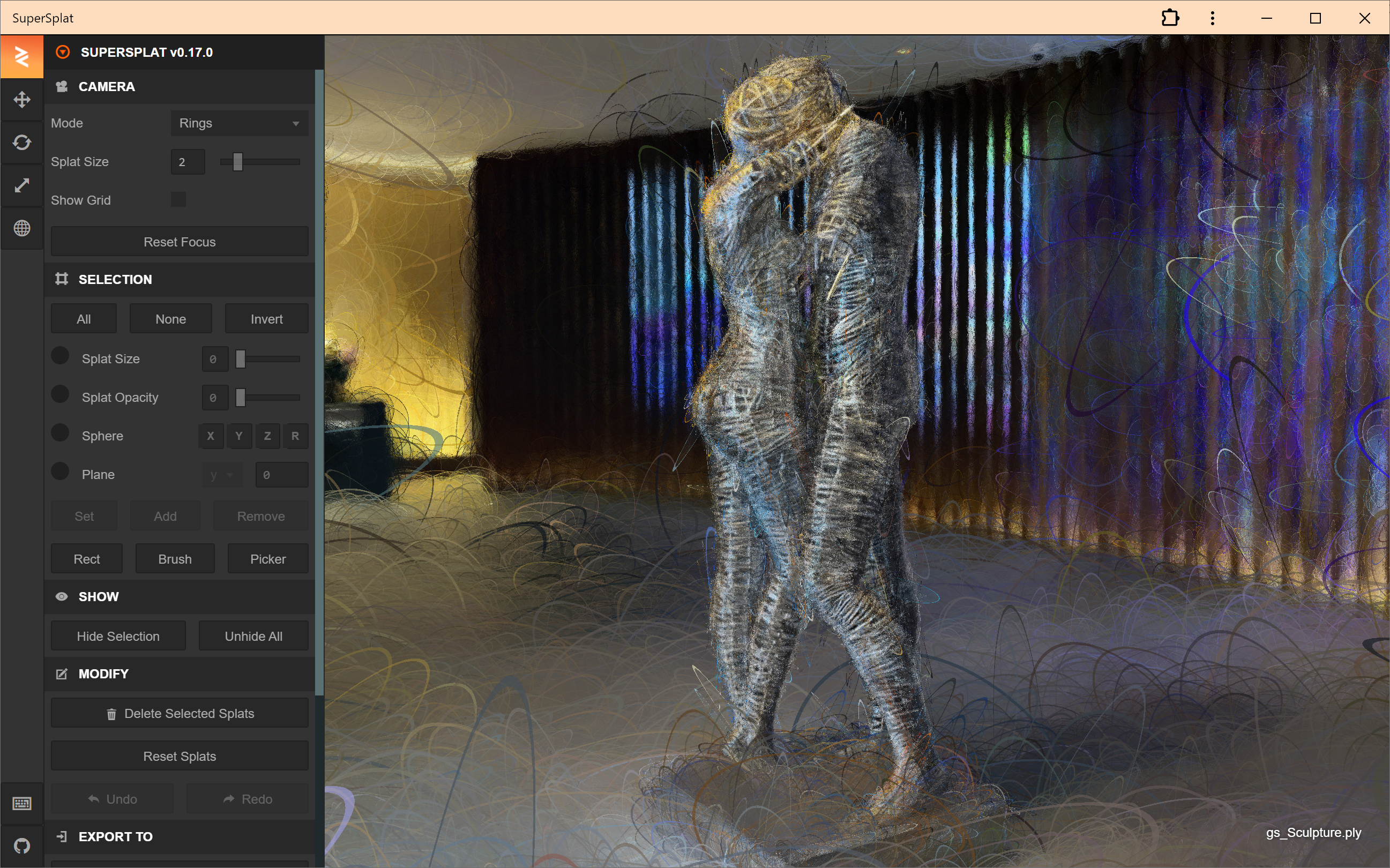PlayCanvas Adopts SOGS for 20x 3DGS Compression
Today, we are releasing PlayCanvas Engine 2.7.5 that introduces a new and advanced compression format for 3D Gaussian Splatting (3DGS) called Self-Organizing Gaussians (SOGS). SOGS can reduce 3DGS data by over 20x.
To showcase PlayCanvas' support for SOGS, we have collaborated with Christoph Schindelar to build a technical demo:
The church scene above was originally a 1GB PLY file containing 4 million Gaussians - not at all suitable for the web or mobile! Using SOGS, we can serve up the scene in just 55MB! Read on to find out how.