Build WebGPU Apps Today with PlayCanvas
It's here! 🥳 Today, we're excited to announce that WebGPU support has officially arrived in the PlayCanvas Editor.

It's here! 🥳 Today, we're excited to announce that WebGPU support has officially arrived in the PlayCanvas Editor.

PlayCanvas Bytes is where we talk about upcoming work with PlayCanvas and related topics.
Today we have our tech lead, Donovan and our graphics engineer, Gustav who are here to talk about work they've done and planning to do with the Shader Chunk system.
Our team has been working on a new lighting system for a while now, and it has reached the stage where we're excited to share it with the community!

Pool Demo from Solar Games using Clustered Lighting
Way back in 2014, PlayCanvas was the first WebGL Engine to integrate PBR (Physically Based Rendering). To mark the event, we built the Star-Lord tech demo:
The PlayCanvas team is super excited to announce the Editor support of glTF GLB conversion with model and animation imports.
This gives developers an order of magnitude reduction in load times compared to the JSON format while keeping similar gzipped download size.
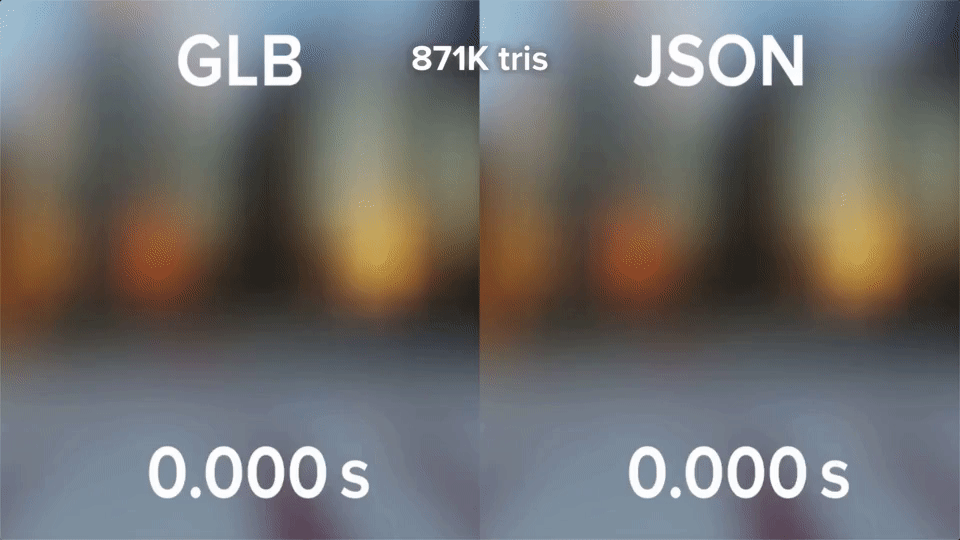
May is drawing to a close and it's starting to feel like summer here in London. Let's celebrate with a PlayCanvas Dev Update! We've been busy bees, so here's a rundown of the main changes.
For many years, lightmapping has been the mainstay of achieving low cost yet realistic lighting. However, it's rarely seen in WebGL applications because generating lightmaps requires third-party modelling applications with complex workflows in order to bake out textures.
All that changes today as we introduce Runtime Lightmap Generation into the PlayCanvas Engine.
Here's a link to full demo.