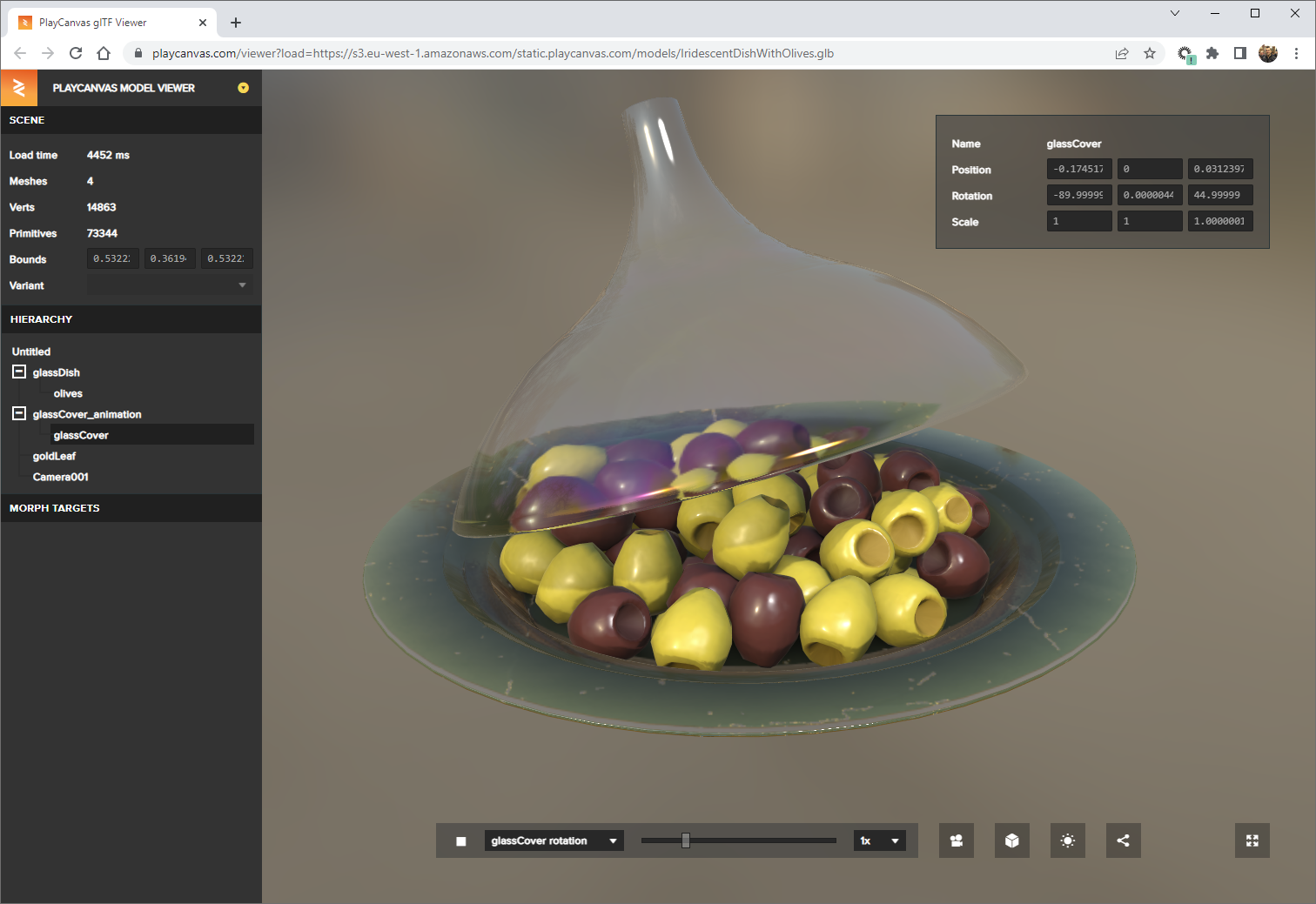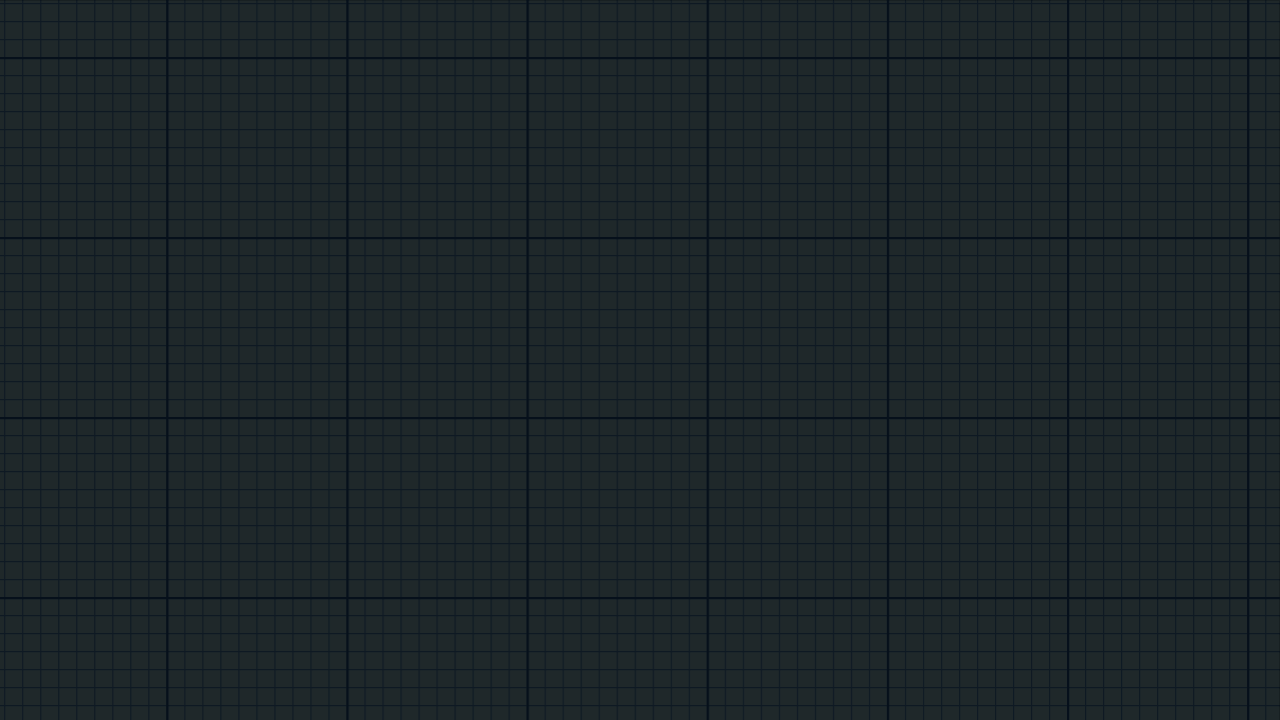PCUI Framework Migrated to TypeScript
PCUI is the open source, front-end framework for building amazing web-based tools like the PlayCanvas Editor, glTF Viewer, Texture Tool and more!
Today, we are excited to announce the release of PCUI version 2.10.0! This new release includes a number of significant updates and improvements that will make building web tools with PCUI even easier and more efficient.