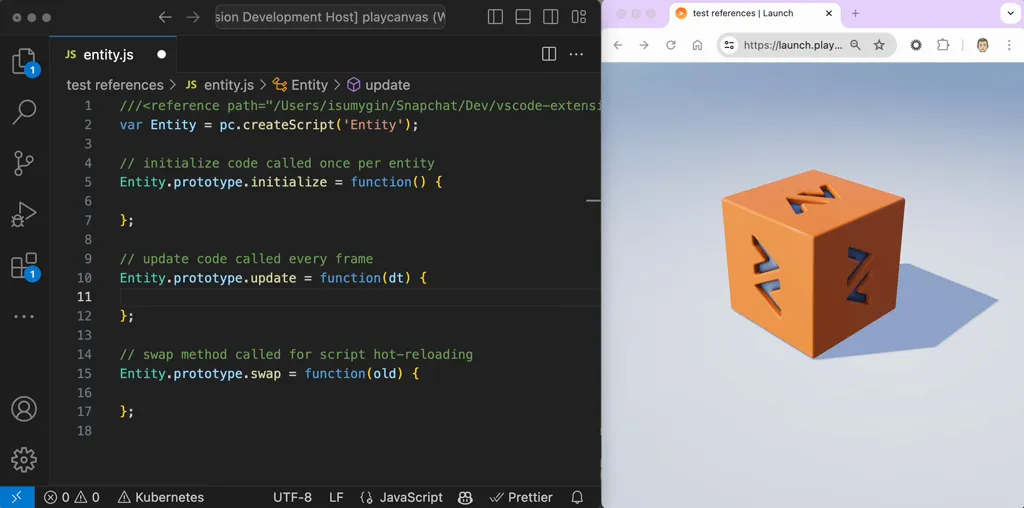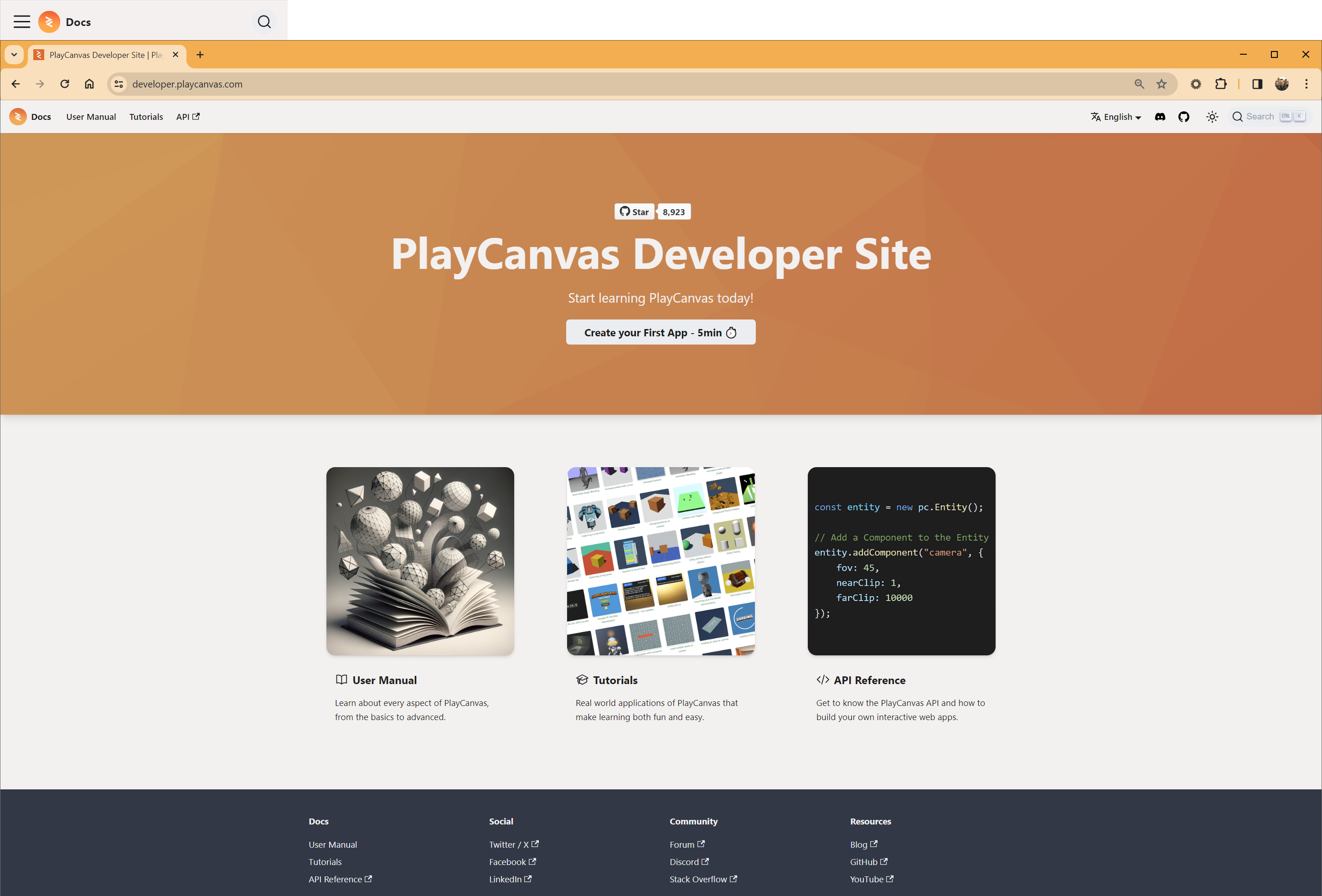PlayCanvas Editor Frontend is now Open Source
Today, we are thrilled to announce the open sourcing of the PlayCanvas Editor Frontend!
The PlayCanvas Editor is a powerful visual editing environment for building WebGL, WebGPU, and WebXR applications. It has been the cornerstone of countless incredible projects, many of which you can explore on the PlayCanvas website. While the PlayCanvas Engine has always been open source, the Editor Frontend, a key component of the PlayCanvas ecosystem, has not. That changes today!
The PlayCanvas Editor Frontend is open-sourced under an MIT license on GitHub