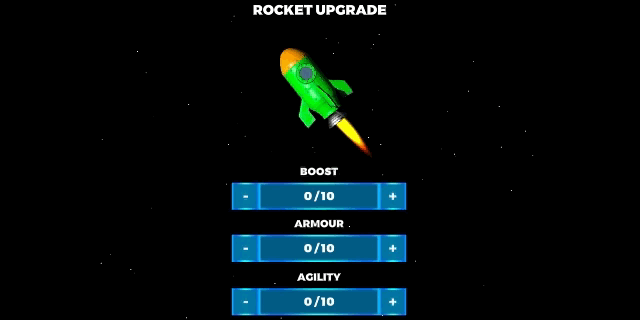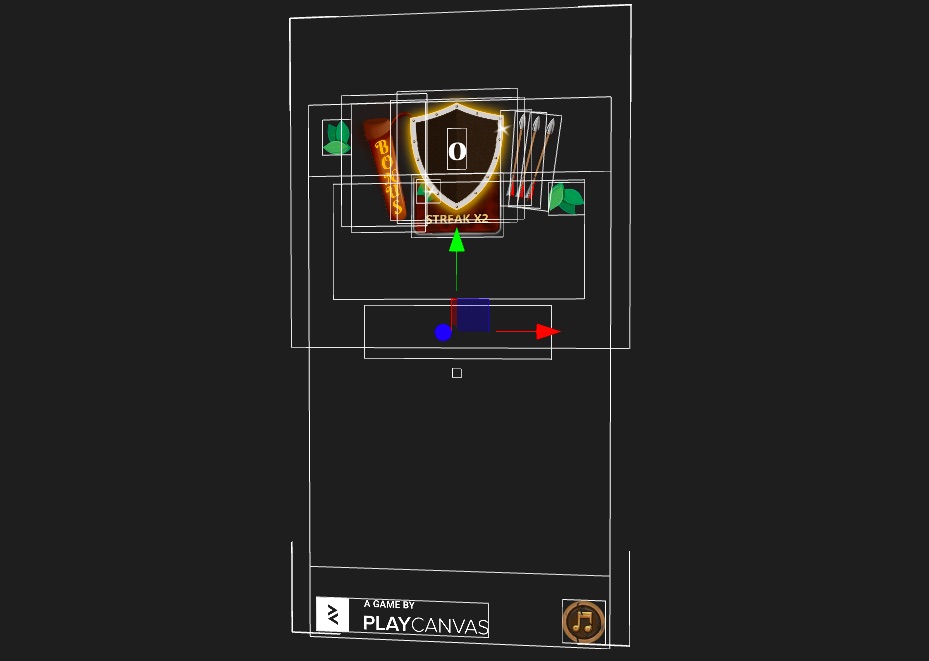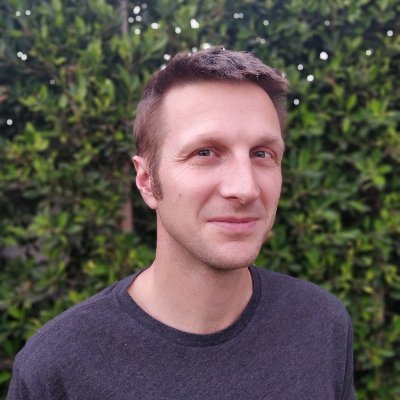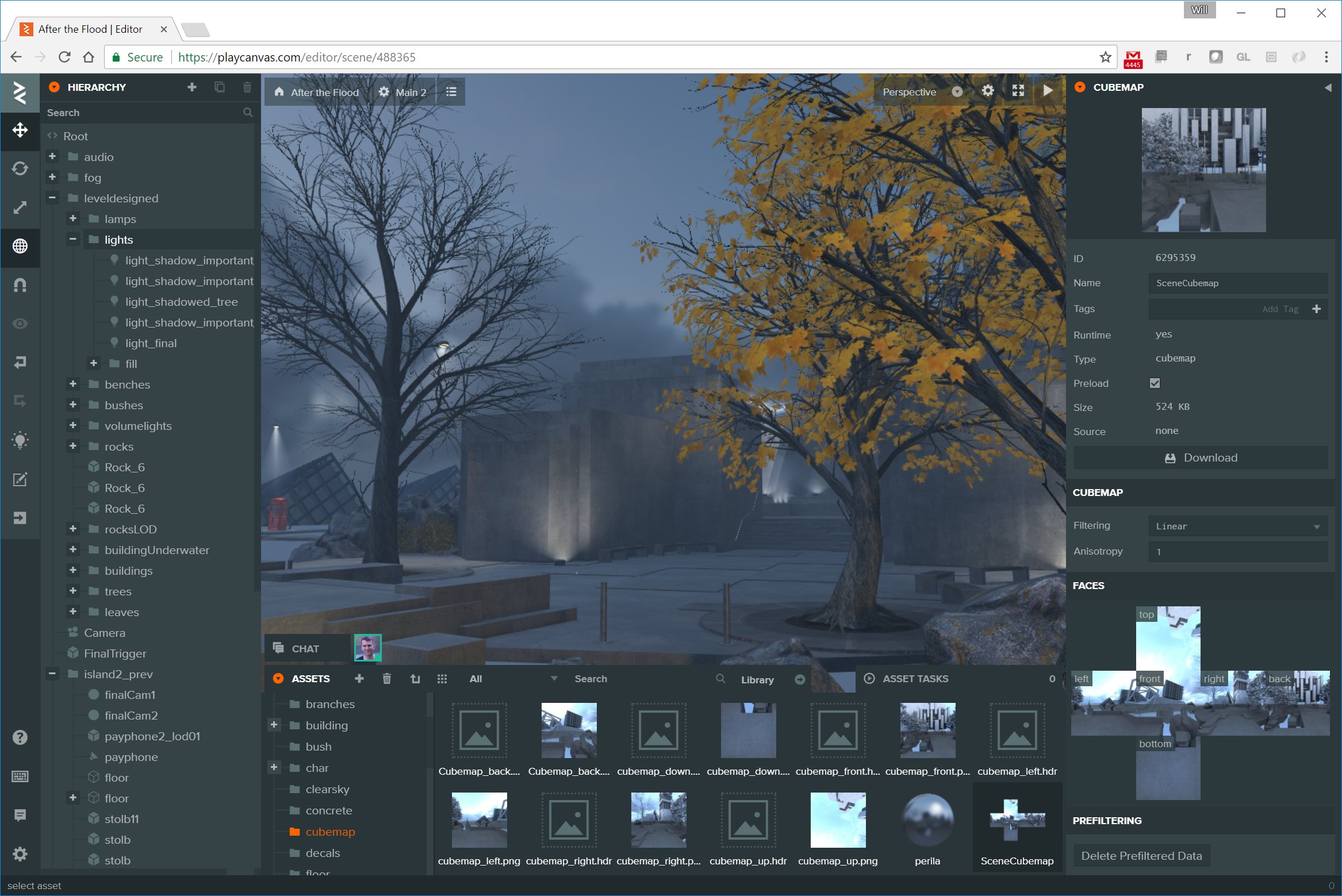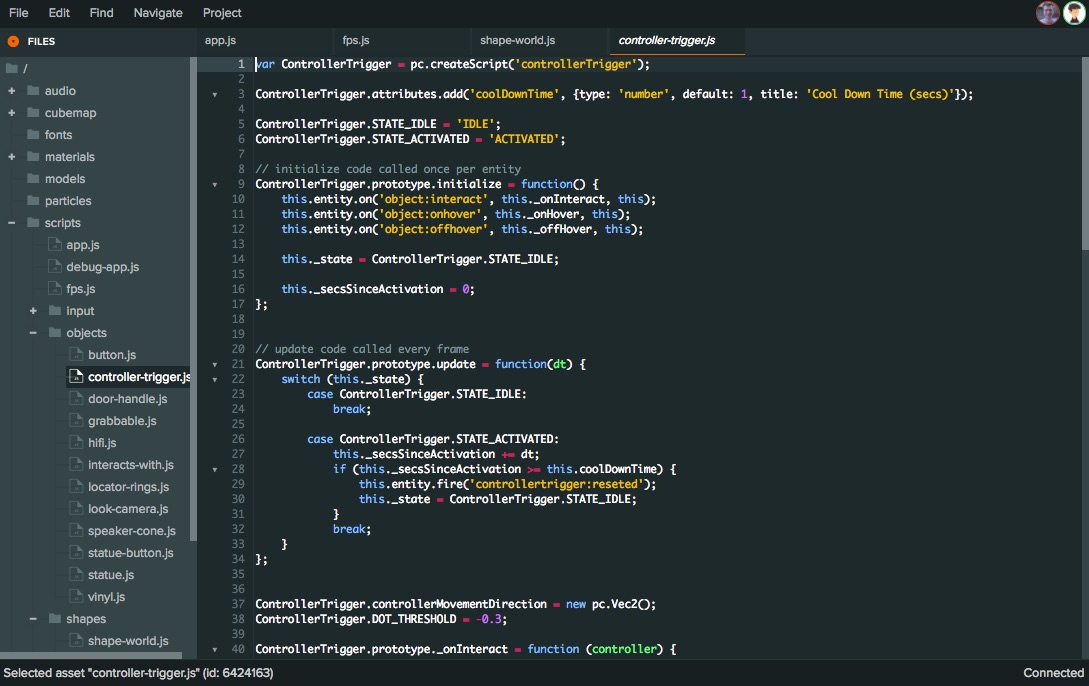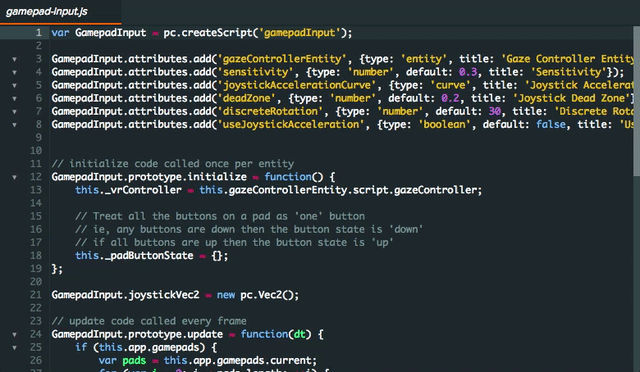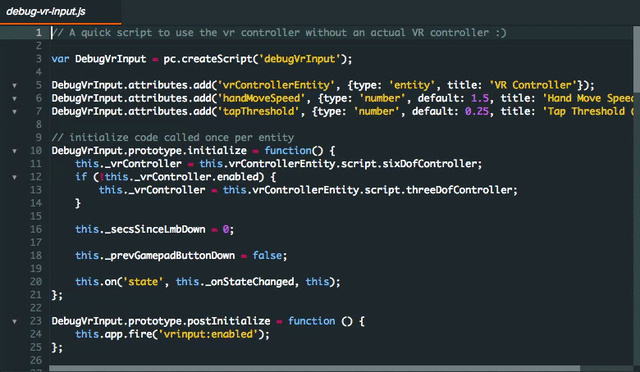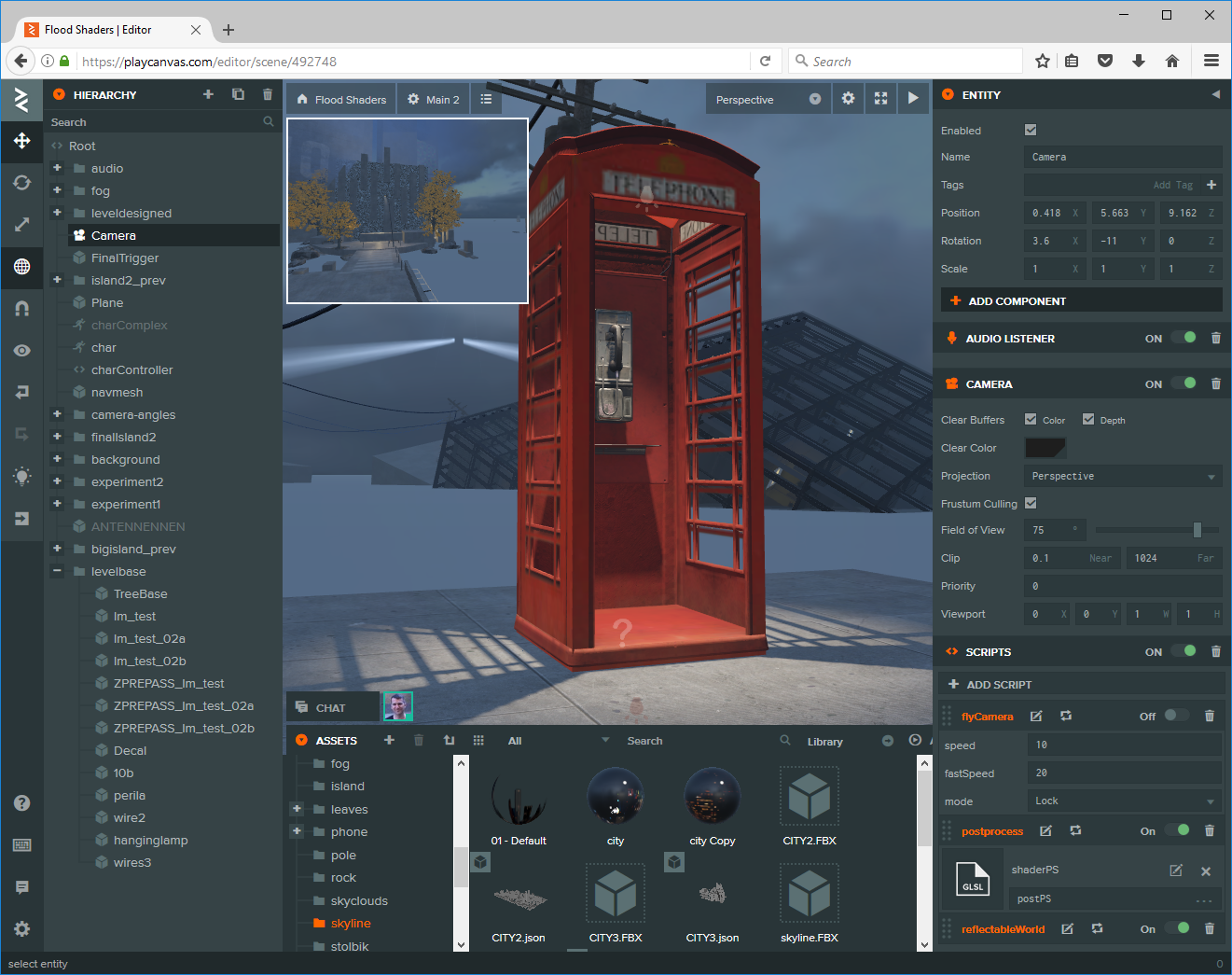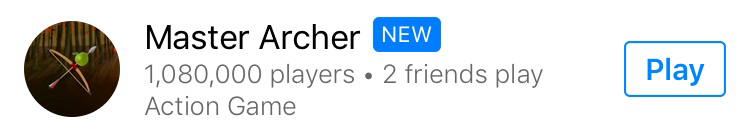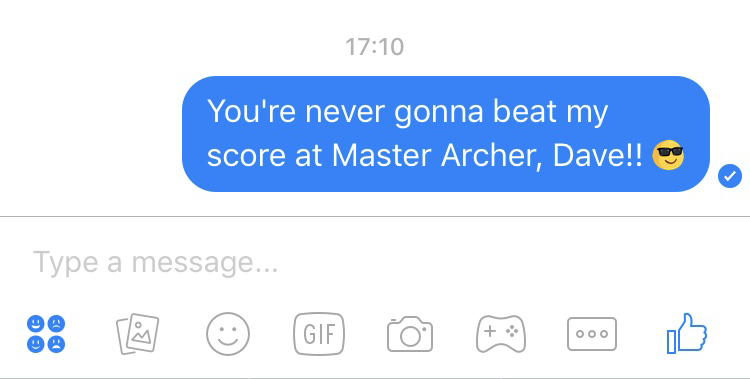Goo Create is a platform for creating WebGL-based interactive web content offered by Goo Technologies. Today, Goo Technologies is announcing an important change to the Goo Create service.
All support services relating to Goo Create have unfortunately ended. Goo Create will continue for 3 months after which we cannot guarantee that the service will accept new signups. This process begins today and will complete within the next 3 months. Create users are encouraged to export important projects to avoid to losing their data and assets.
In light of this announcement, Goo Technologies is partnering with PlayCanvas to migrate the Goo Create userbase across to PlayCanvas as efficiently as possible.
Here at PlayCanvas, we recognize that this is a worrying time for Goo Create users. But we are ready and waiting to help you migrate your projects and quickly and painlessly as possible. PlayCanvas shares a great deal of the features of Goo Create. The good news is, you get a platform with a whole lot more power:
Realtime Collaboration
Goo Create is a single user development environment. PlayCanvas lets you seamlessly work together on projects as a team.
Physical Rendering
PlayCanvas' graphics engine can achieve improved visuals over Goo Create thanks to built-in support for Physically Based Rendering (or PBR).
On-Device Development
Mobile is important! So you want to be able to develop and test on mobile easily. PlayCanvas lets you launch onto one or more mobile devices and develop using a live link to the Editor.
Realtime App Profiler
PlayCanvas makes it easy to tune your app to achieve incredible performance even on low end mobile. Simply launch your app from the Editor with the Profiler enabled to quickly diagnose and fix performance issues.
Vibrant Community
PlayCanvas has a highly active community, interacting through the bustling forum and the project dev log system and global activity feed.
REST API
We provide a REST API to enable you to automate common tasks such as app downloading and project archiving.
Robustness and Scalability
As the leading tools platform for building WebGL content, PlayCanvas is battle-hardened following the development and release of high profile projects from companies like Disney, King, Leapfrog and Nickelodeon. We've seen PlayCanvas projects containing over 15,000 entities. You can be assured that PlayCanvas can handle your data sets.
To help you migrate, we've added a Goo Create Migration Guide to the PlayCanvas Developer Site.
We Are Here to Support You
You may well have further questions about this news. You can be assured that we are on hand to address your concerns. Either follow up below in the comments, post on the forum, or for more sensitive matters, reach out to us at info@playcanvas.com. We're here to help.
Team PlayCanvas