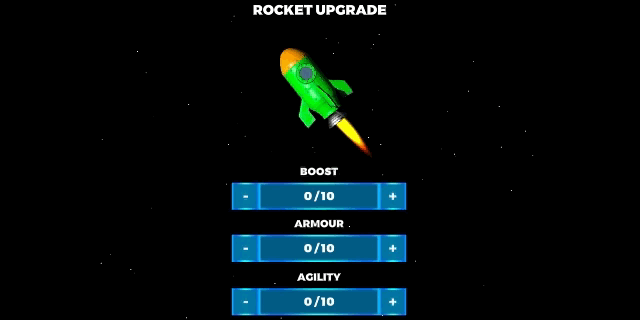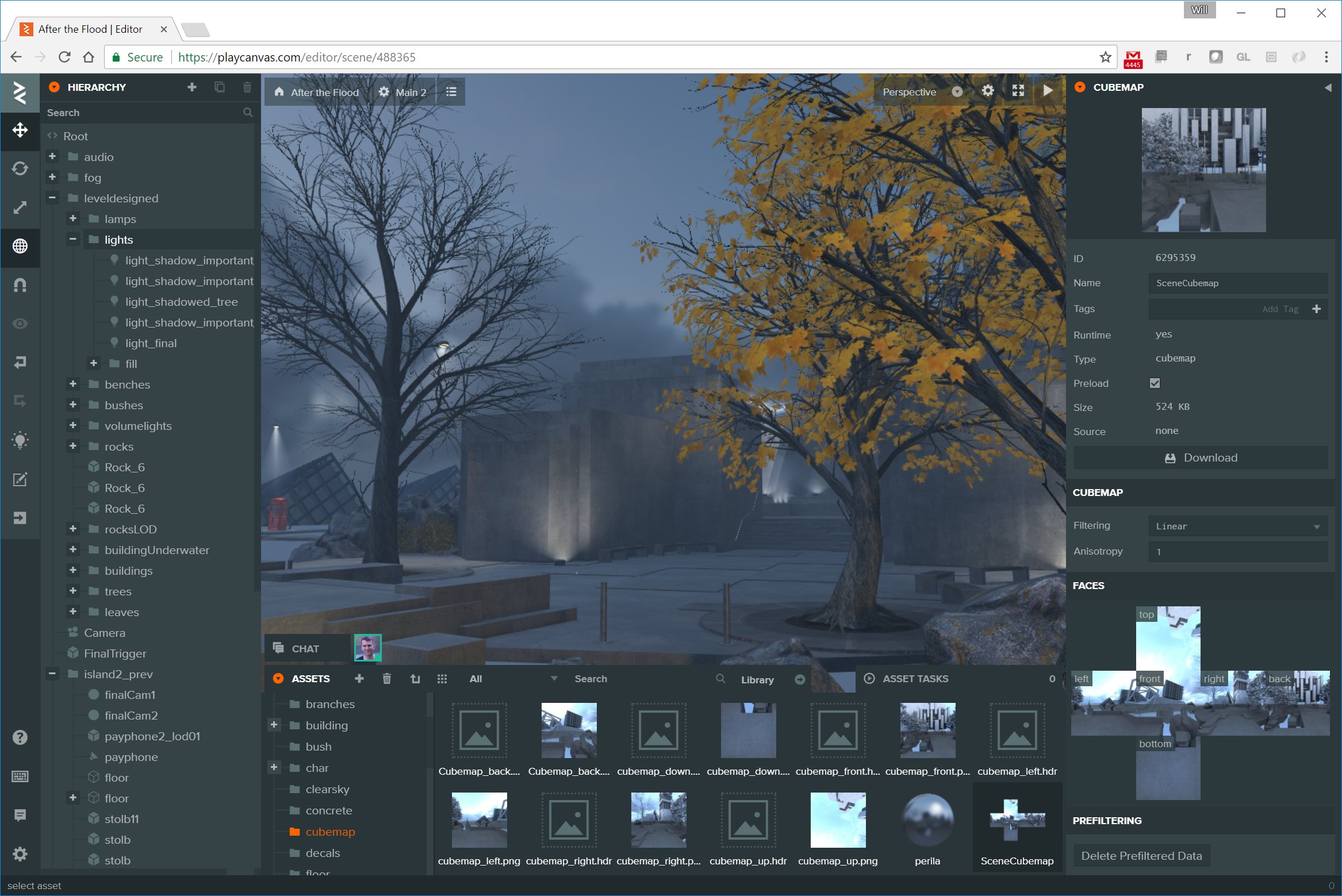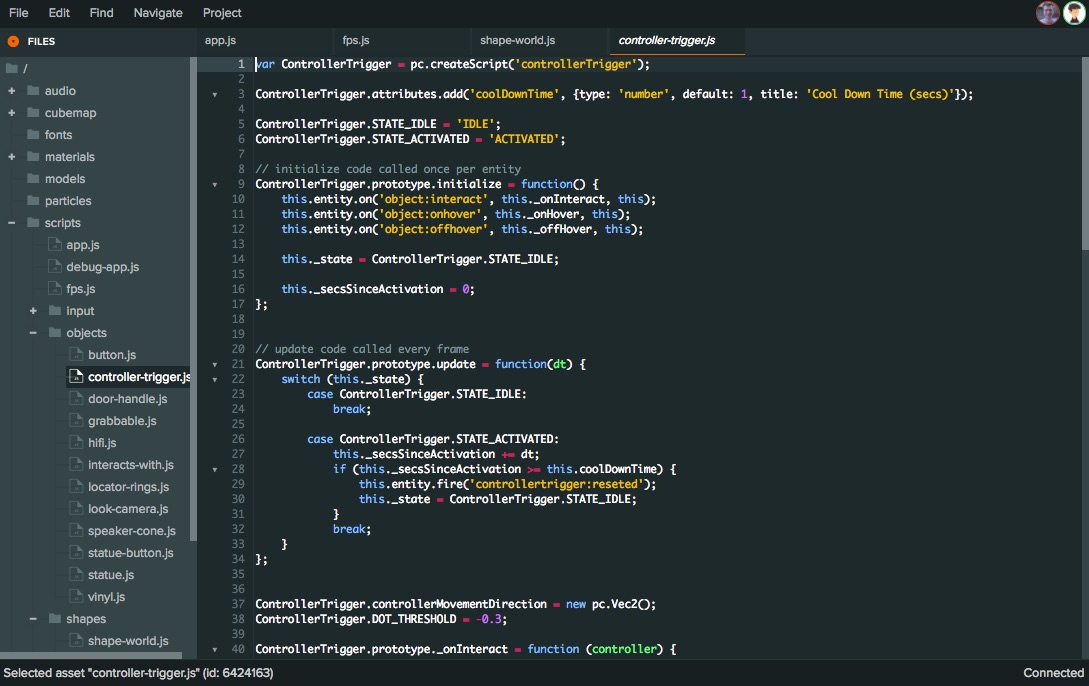Introducing the PlayCanvas Localization System
Are you shipping your PlayCanvas app or game in just one language? You may be preventing international users from enjoying it! Today, we are happy to announce the arrival of a localization system built right into the PlayCanvas Editor!
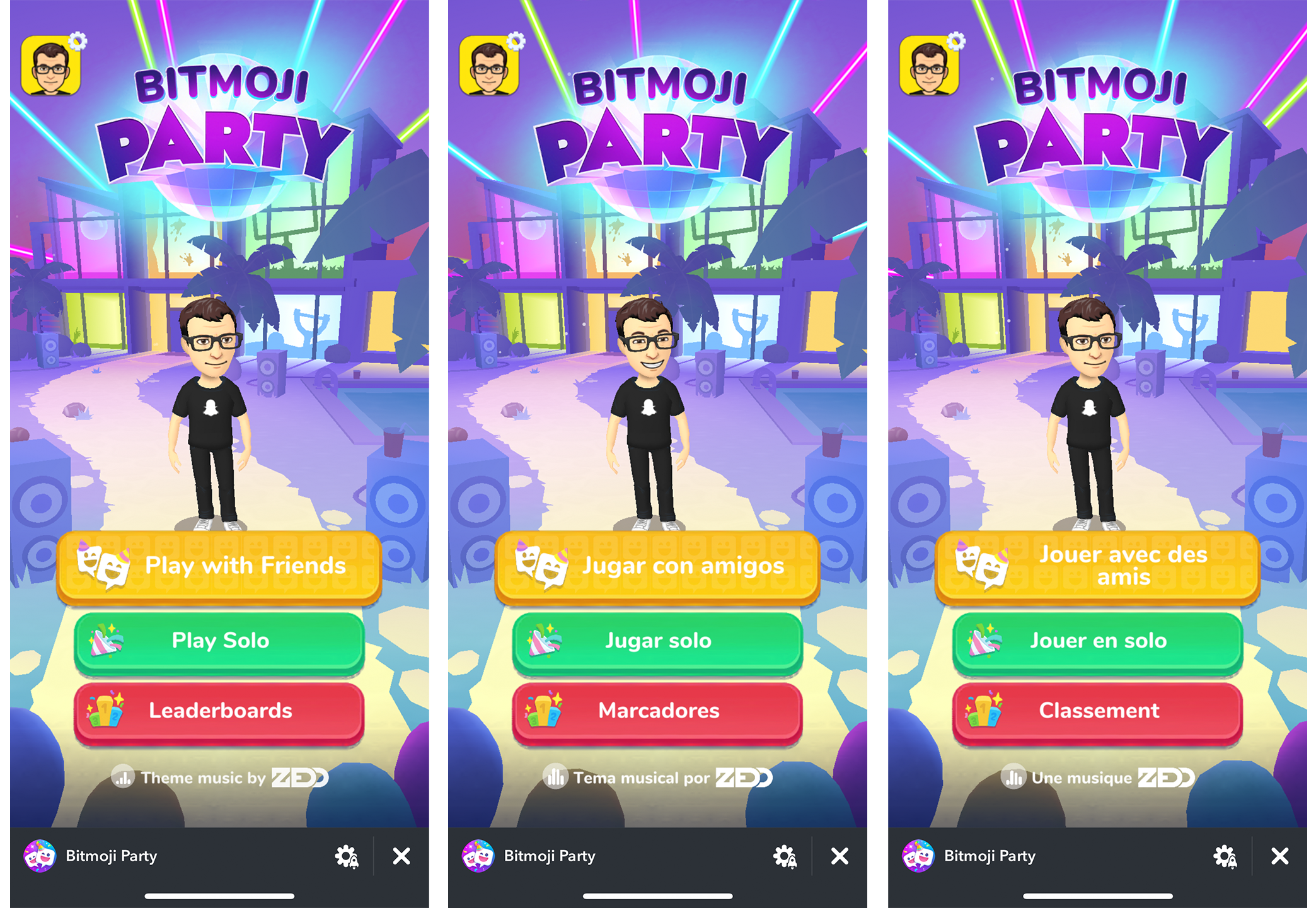
PlayCanvas-powered Bitmoji Party localized into English, Spanish and French